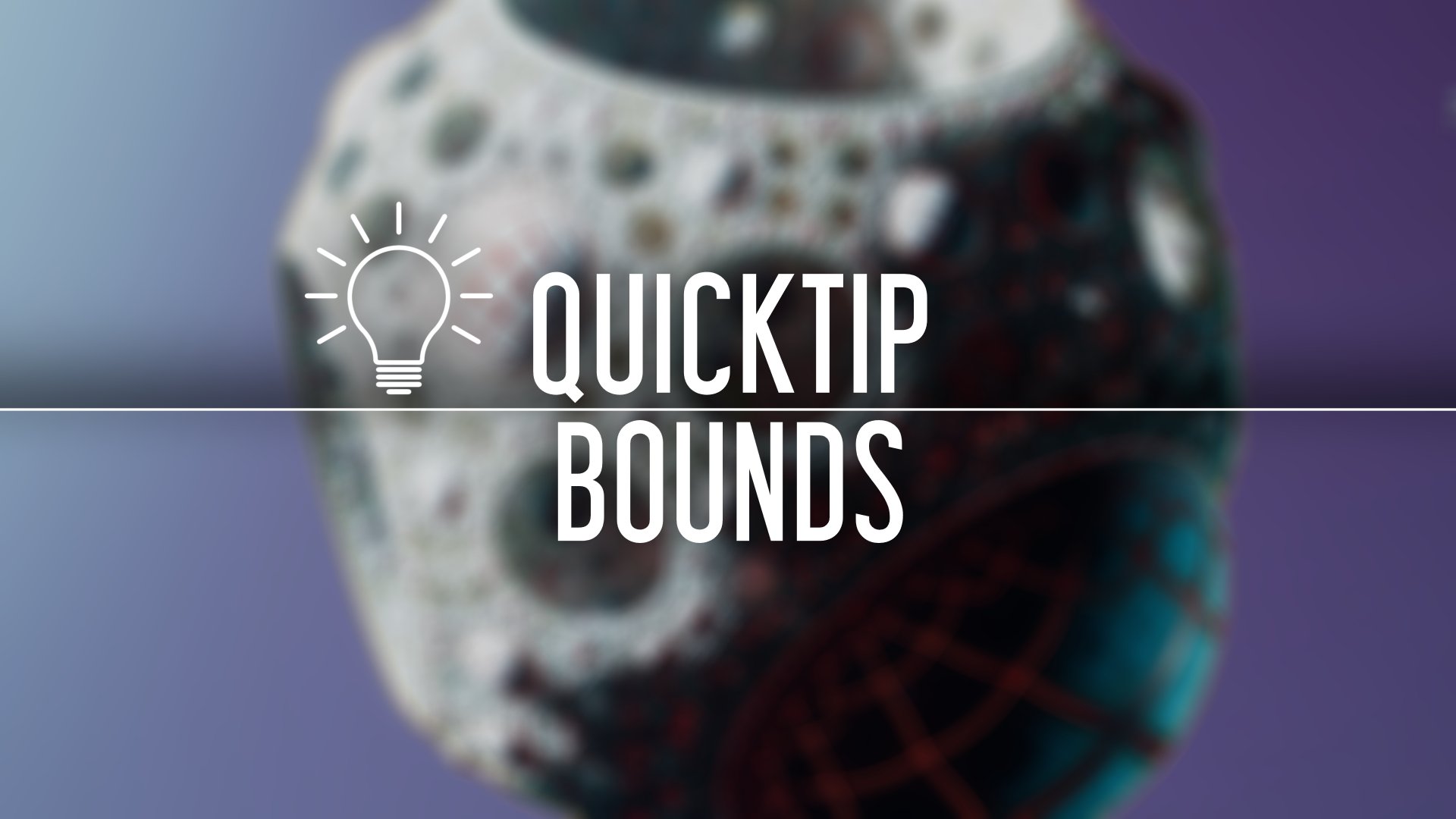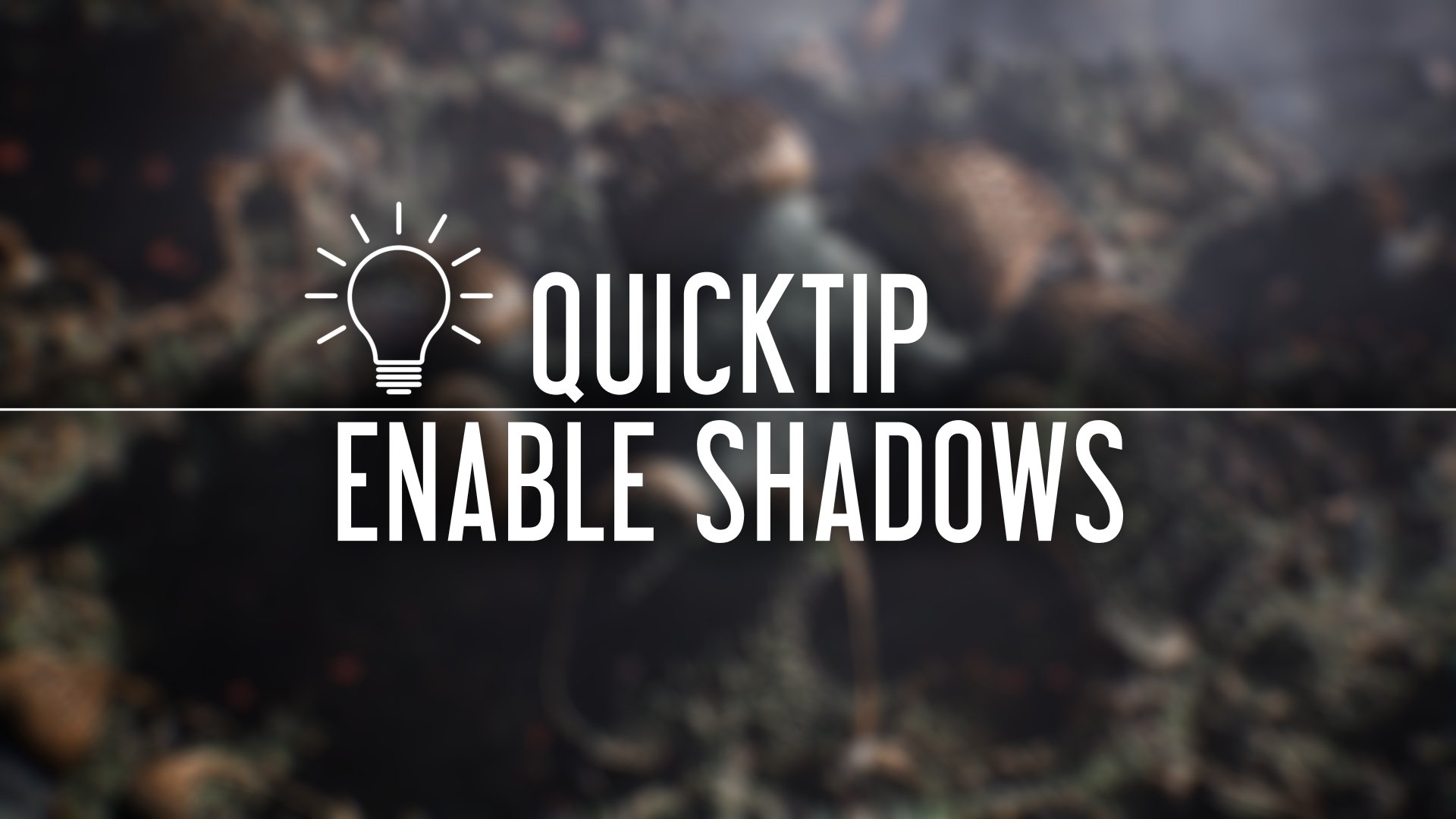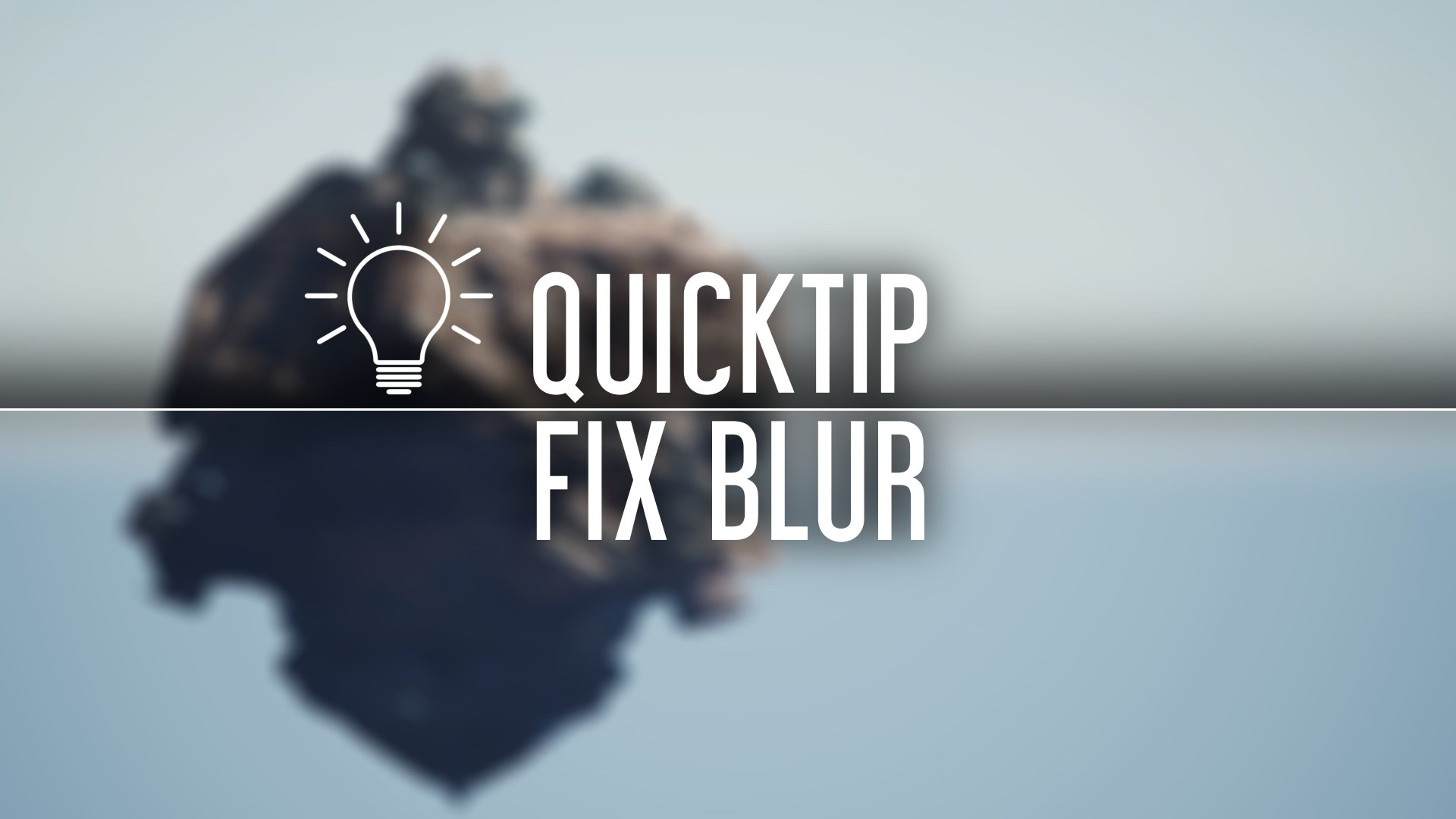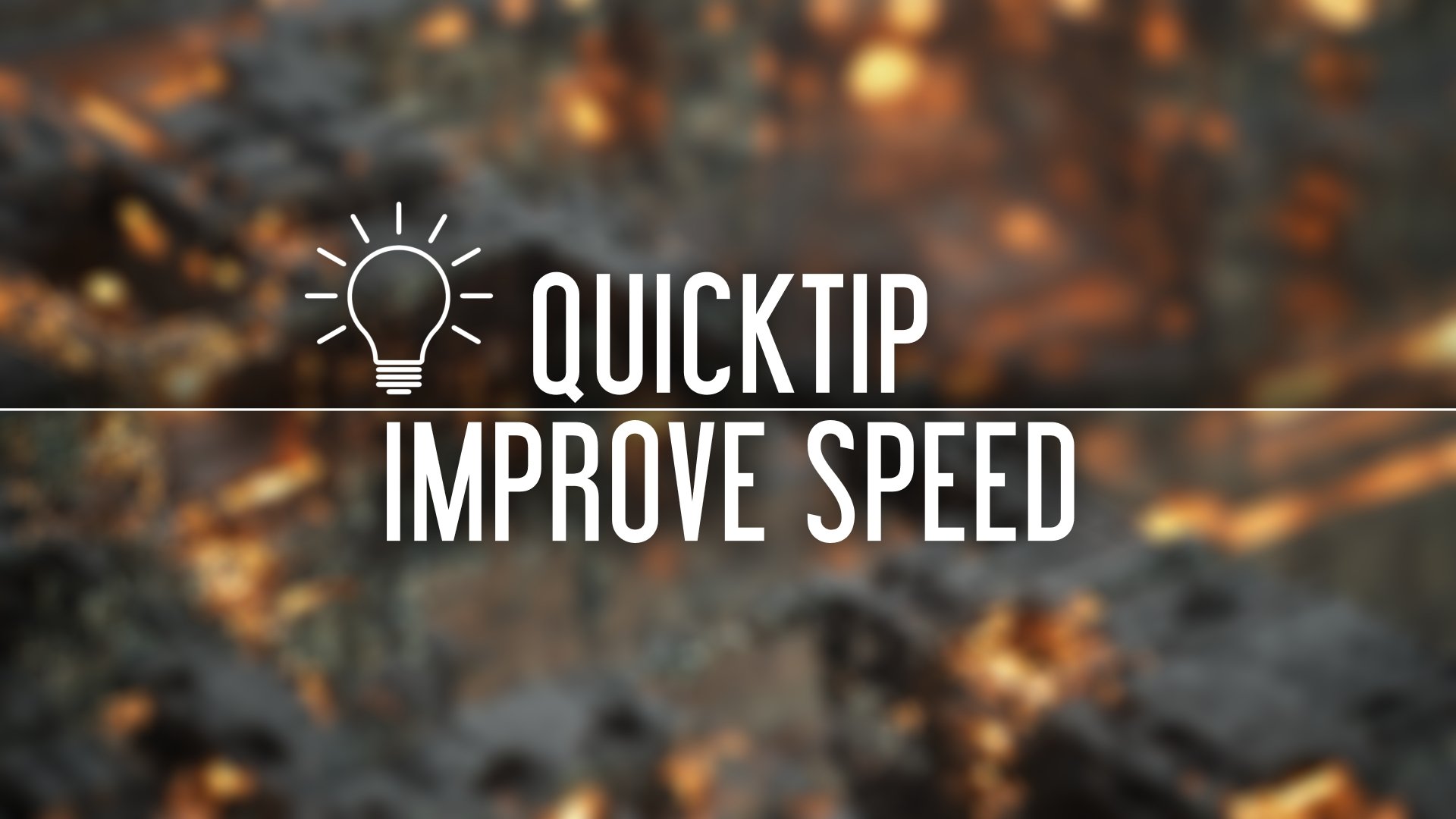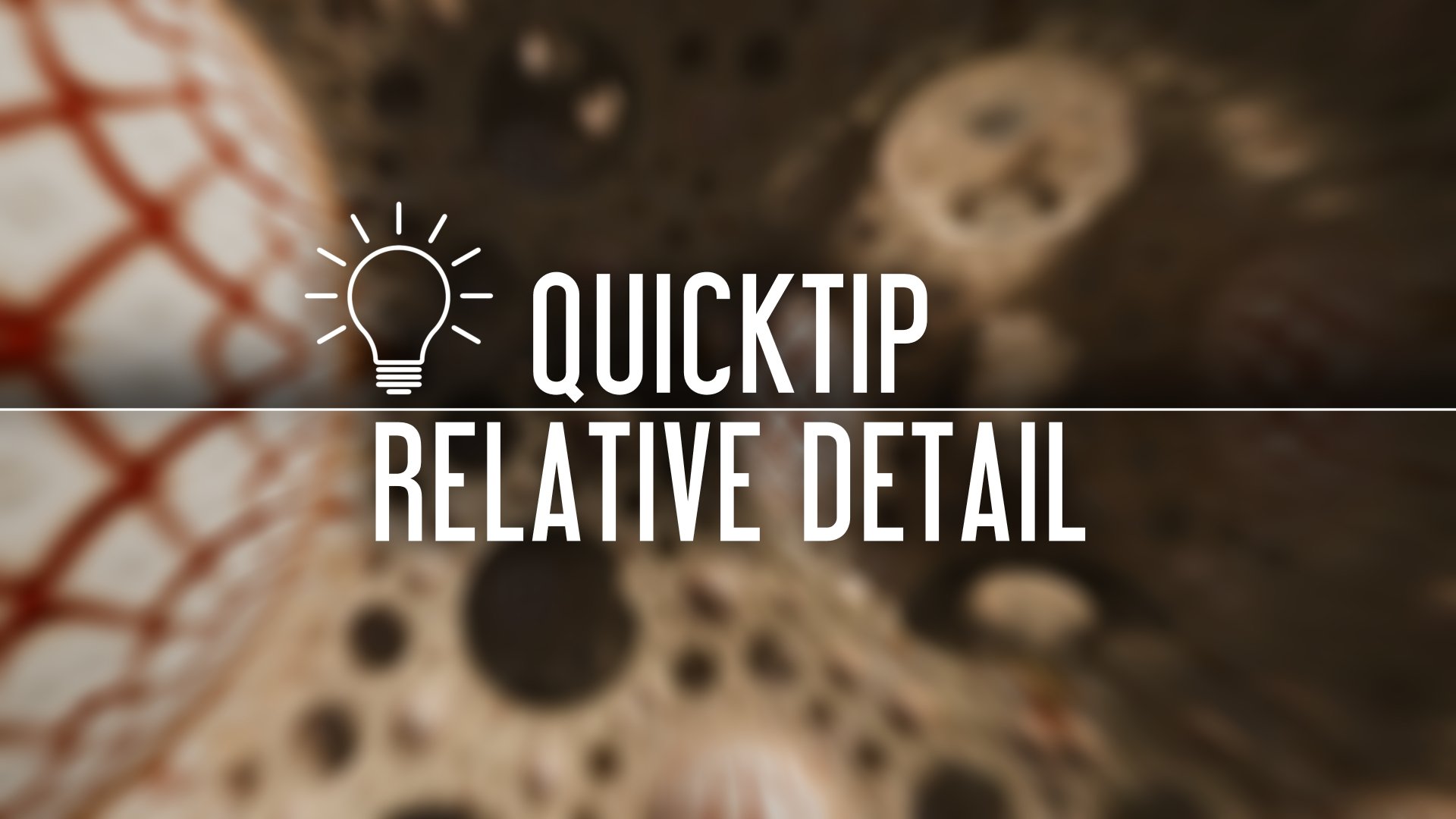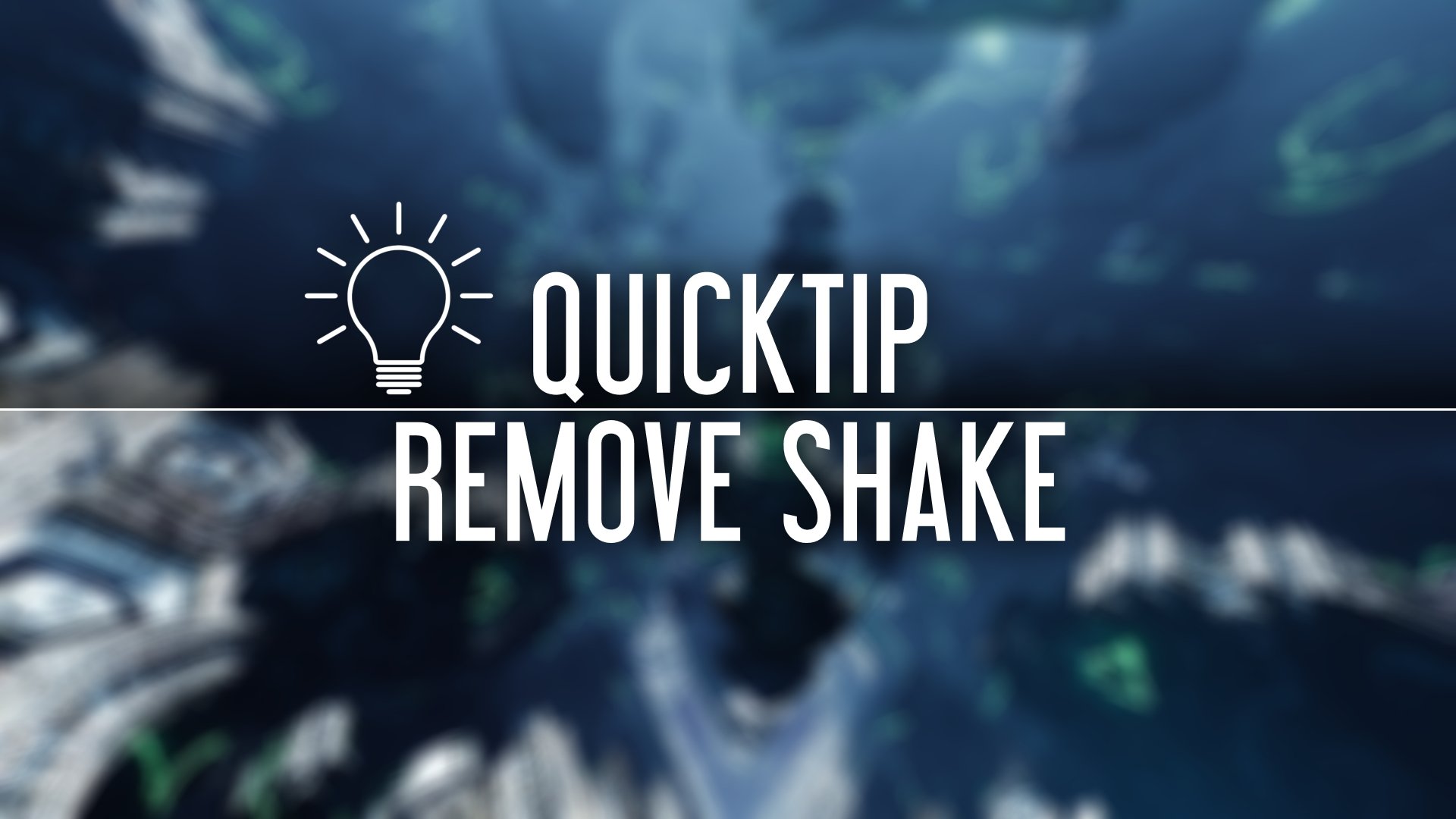MACHINA FRACTALS: ULTIMA
TUTORIALS AND DOCUMENTATION
GET STARTED FROM THE OVERVIEW !
Pack Overview: Comprehensive look at what's included (must watch if you just started!).
Flickering and noise: Get rid of random lights flickering.
Cinematic Fractal Scene: From 0 to rendering, be sure to check this tutorial for rendering.
Create Animations: Get the best possible render quality.
Kaleidoscope Effect: How to use apply it to any scene.
Performance: Optimize the FPS and quality for realtime performances.
Fix Motion Blur: Get rid of Motion Blur on moving Fractal.
Remove Shake: Enable the right settings to get the best realtime renders.
Relative Epsilon: Get details at any zoom level automatically.
Bounds: Cut the fractal where you want.
Bake Shadows: Enable raymarched shadows.
Mecha Essence and Ultima share the same features, any tutorial can be applied to all packs (except meshing fractals which is not supported in Ultima).
QUICK TIPS FOR ALL UE PLUGINS:
GETTING STARTED:
Import Ultima into your existing project:
Open Unreal Launcher, go in your “Vault“, find “Machina Fractals : Ultima“ and click “Add to project“.
You can now open your UE5 project.
You will find a new folder called “MI_Ultima“ with some subfolders in it
‘Blueprints’ contains all BPs which you can just drag and drop into the viewer, and off you go!
‘Maps’ contains all example levels.
‘Materials’ has all original ray marched materials and materials instances which can be applied to static meshes (plane).
‘Textures’ contains PBR textures and images designed for fractals.
!!! IMPORTANT !!!
Be sure to set "Output velocities" to off in your unreal project settings for correct rendering!
FAQ
1. There's a flickering noise, how do I remove it?
This is a known issue in Unreal Engine that occurs randomly. The best fix is to adjust the ray epsilon or step in the Fractal blueprint render settings (a slight change can refresh it). After making these changes, build the light. Additionally, ensure that Output Velocities due to Vertex Deformation' to OFF.
2. What GPU do I need for this?
We recommend using an RTX 2080 Ti or faster for optimal performance.
3. Shadows on the fractals are behaving strangely, how can I fix this?
Ensure that every light source affecting the fractal has contact shadow enabled. Adjust the contact shadow value to around 0.5, and tweak it to achieve the desired effect.
4. My GPU is overheating and my frame rate is too slow, how can I improve this?
Check out our Performance tutorial here for tips on optimizing performance.
5. The fractal is clipping into the camera, how do I fix this?
Decrease the clipping plane in project settings (typically set to 0.5) and experiment to find the best value. Note that this change requires an engine restart.
6. There's no detail anymore when I zoom into the fractal, what should I do?
Increase the iteration number and decrease the epsilon in the Fractal render settings to restore detail.
7. Does it work with VR?
Yes, Ultima is compatible with VR on capable hardware.
8. Is it possible to enable collisions on Fractals ?